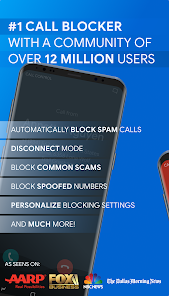Call Control - Call Blocker
Block Spam, Robocalls & Telemarketers with this SMS / Call Blocker & Caller ID
- Category Utilities
- Program license Free
- Version 2.13.5
- Size 25 MB
- Works under: Android
- Program available in English
- Content rating Everyone
- Package name com.flexaspect.android.everycallcontrol
-
Program by
Call Control LLC
PO BOX 851 Bellevue WA 98009
Overview
Call Control - Call Blocker is an Android app designed to offer users complete control over their incoming calls. It functions as a highly customizable call management tool, enabling users to block or whitelist specific numbers, answer and hang up automatically, and divert calls to voicemail.
Customize Your Call Experience
Call Control - Call Blocker affords you the flexibility to decide exactly how incoming calls from specified numbers are handled. One of the prominent features is the 'Answer and Hang Up' option, which allows the app to automatically pick up and then disconnect the call without notifying the user. This sends a clear message to the caller that their call is not welcome.
Alternatively, the unwanted call can be redirected to voicemail. This feature proves particularly useful when you are not in a position to be disturbed, yet do not wish to completely block the caller. It ensures that the caller can leave a voice message, providing an opportunity for you to return the call at your convenience.
Applying Filters
Call Control - Call Blocker also allows you to block private or unknown numbers, thereby further enhancing your ability to control who can reach you.
Blacklist and Whitelist Features
A major highlight of Call Control - Call Blocker is its 'Blacklist' and 'Whitelist' capabilities. The 'Blacklist' feature lets you add numbers from which you do not wish to receive calls, while the 'Whitelist' feature allows you to add numbers that should always be able to reach you. This ensures that you never miss essential calls from family members, friends, or colleagues.
Cloud Backup
The app also supports cloud backup, allowing you to save your 'Blacklist' and 'Whitelist' in the cloud. This feature is beneficial in case you lose the app, as it prevents you from having to recreate your lists from scratch.
Conclusion
In conclusion, Call Control - Call Blocker is a powerful tool for users who wish to take control of their call management. Its range of features, including the 'Answer and Hang Up' option, voicemail redirection, number filtering, and 'Blacklist' and 'Whitelist' functions, make it an excellent choice for users seeking a break from constant calls without the fear of missing crucial ones.
Pros
- Customizable call control options
- 'Answer and Hang Up' feature
- Ability to divert calls to voicemail
- 'Blacklist' and 'Whitelist' capabilities
- Cloud backup for lists
Cons
- May be complex for non-tech-savvy users
- Requires careful management of 'Blacklist' and 'Whitelist'
- Optimized the performance and fixed bugs.
We hope you enjoy these improvements! Please contact us at [email protected] with your feedback!